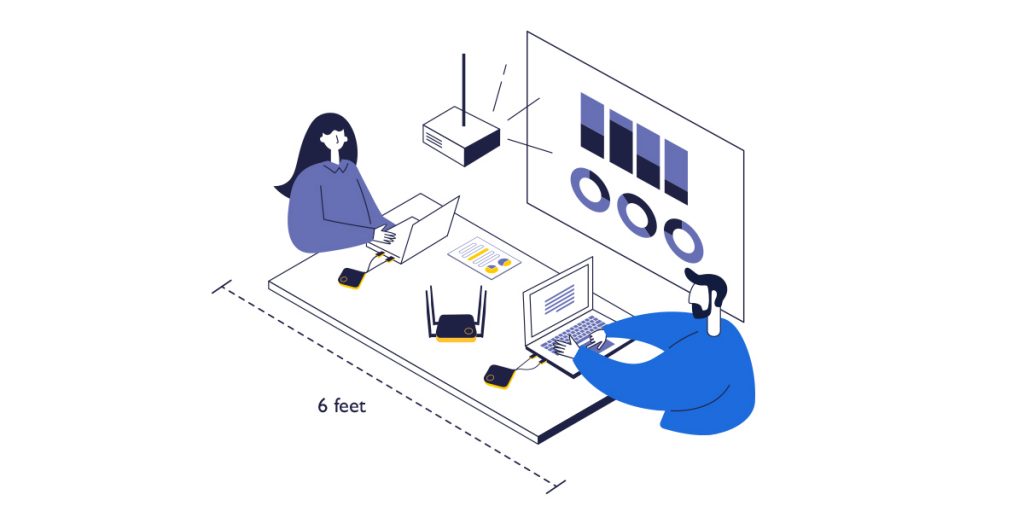As employees head back into the office, affordable, scalable wireless presentation systems will help maintain social distancing while keeping ideas flowing.
Innovation and productivity happen when teams physically come together and collaborate. As businesses and organizations reopen their doors, what does the new meeting space require and look like in order to continue to spark fresh ideas? Reestablishing that effective synergy within in-person meetings will require two things: (a) more space and (b) a network-free, flexible, easy-to-install wireless presentation system (WPS). A WPS allows attendees to return to meeting rooms safely and securely, and it lets organizations adapt all kinds of spaces into meeting rooms without requiring a hefty technology investment.
Sizing Up The Room For More Freedom
Going forward, physical meetings will require a lot more space. Fewer people in bigger meeting rooms will become the norm. Companies will want to leverage their real estate to allow people to be together, but separate. Meetings that once took place in huddle rooms will migrate to small meeting rooms where, depending on square footage, two people can meet while maintaining six feet of space or more; likewise, medium-size conference rooms will be the new small meeting room and large conference rooms will be the new medium.
Although more space will ensure effective social distancing, it can be at odds with the room’s presentation system. The presentation market has long relied on an expensive, wired AV infrastructure made up of cables and switchers that take a long time to install, program and commission. They’re also limited in terms of use. Traditionally, only one person at a time has been able to share a screen to the room’s display, and it necessitated sharing a common cable with everyone else. However, passing a cable around a table is not feasible in the new, contactless normal. The cable only reaches so far, and it would require people to sit in closer proximity to share it. It also wouldn’t allow different pieces of content to be shared at once.
Optimize The Screen, Optimize Productivity
For attendees to be safe and productive, they have to have the freedom to sit anywhere in the room, thus maintaining social distance, even while they present. A WPS meets this requirement for the new normal. In addition to delivering location freedom in meeting rooms, it addresses emerging content-and-collaboration demands that can’t be attained when presenting from home. A small laptop screen isn’t nearly enough real estate for effective collaboration; today, collaboration requires a tremendous volume of data and ideas coming from multiple participants. Using split-screen mode, a top-level WPS will allow up to four laptops or any HDMI sources, such as document cameras or Blu-ray players, to be shared to the screen at the same time. This optimizes the display real estate and boosts productivity in a meeting.
Many users are familiar with this mode from various videoconferencing platforms. However, sharing the screen four ways on a small, 24-inch computer monitor makes for difficult viewing. It’s not nearly as effective as when multiple participants share to a 120-inch projection screen or to an 86-inch 4K interactive flatpanel. Then, everyone can see critical pieces of information.
A button-style WPS that allows multiple people to present simultaneously also saves time. With the click of button, anyone in the room can share his or her content. This makes the best use of meeting time, which is especially critical for a hybrid workforce that entails people are coming into the office only for limited hours or for collaborative meetings. With limited meeting-room availability, it’s also a good solution to ensure that meetings stay on schedule, rather than being slowed down by tech problems.
Bandwidth And Security Will Become More Problematic
The other area of concern centers on bandwidth. Once back in the office, there will be more meetings taking place via videoconferencing, owing to travel restrictions and people working remotely. There might also be an enterprise internet protocol television (IPTV) network or a digital concierge system, putting greater demand on limited bandwidth. When it comes to selecting a WPSes, it’s important to understand how they operate. Many require logging into the network, which essentially rebroadcasts the signal on the network to get it to the display. For every user connected to the system, that’s even more bandwidth—up to 100Mb just to be able to send the information from the computer to the display.
I would argue a better option is a WPS equipped with Wi-Fi 802.11 ac/n to transmit content, which can help conserve limited bandwidth, reserving it for the most essential video calls in the service or sales department, for example. A network-free, button-style WPS operates much like a traditional transmitter and receiver. It can immediately switch between presenters with virtually zero lag, even for presentations with audio and HD video streaming. Signal strength is also key. In some cases, a WPS’ signal is strong enough even for rooms as large as auditoriums. This is a benefit to organizations that want to transform large spaces into meeting spaces, but that don’t want a permanent, wired switching system. These solutions also can be installed and set up in fewer than 10 minutes.
Organizations will also have to look for security weaknesses in the new normal, as more employees access the network and utilize videoconferencing platforms. Last year, more than half a dozen network-based WPSes were found to have weaknesses that could be responsible for security breaches. In addition, videoconferencing platforms are having to boost their security features. For companies that are exploring new technology for the new normal, a WPS with AES 128-bit encryption that operates without logging onto the network or downloading software is the best solution to ensure absolute data security through WPA2-PSK protection.
Truly Supporting BYOD
Although bring your own device (BYOD) has been around for a while, it’s expected that meeting participants who come into the office for meetings will increasingly want to use their own mobile devices. A WPS with app support for mobile devices, and which leverages standardized, wireless screen-sharing protocols, is another way to introduce touchless, flexible collaboration into a space. Users can choose between a button transmitter that can easily be disinfected after use, or they can use an app or standardized protocols for mobile devices, such as AirPlay and Miracast.
More Signage
The other new element that corporations will consider is signage—for example, using it to post safety protocols. Organizations might want to remind employees in the building to wear masks throughout the facility, for instance, and to wipe down all surfaces following a meeting. However, many customers won’t be ready for a full-blown signage install to address those immediate needs. A WPS with limited signage features would provide organizations with a solution. IT personnel or technology managers can create a default message or image that can be distributed and posted to all the connected screens in the building, without training or ongoing maintenance being required.
Build For Now, And For Later
In-person meetings are woven into the fabric of innovation, but it’s how they’re executed that will define how successfully organizations operate in these challenging new times. However, companies must have presentation solutions that not only address short-term requirements but that also will be flexible enough to scale for the future. With the right WPS, companies can be secure in the knowledge that they’re ready for business as newly normal.
To read more from Sound & Communications, click here.