These days, it seems like America is falling in love with space exploration all over again. With NASA gearing up for the launch of the Mars 2020 rover, billionaire-fueled space races between private companies like SpaceX and Blue Origin, the Alienstock festival that started as a viral Facebook event inviting attendees to “storm Area 51” in order to “see them aliens,” the controversial proposal to establish a United States Space Force and celebrations of the 50th anniversary of the Apollo 11 moon landing, the “final frontier” has captured the American imagination all over again. And—as proof that AV technology has the potential to harness this enthusiasm—a recent event commemorating mankind’s first steps on the moon drew an estimated half a million people to the National Mall to watch a 17-minute video recounting the Apollo 11 mission that was projection-mapped onto the Washington Monument.
With its finger firmly on the pulse of this renewed interest in all things cosmic, the Cincinnati Museum Center (CMC) recently unveiled its own projection-based tribute to Apollo 11’s mission commander Neil Armstrong, the man who took those first fateful steps on the moon 50 years ago. The Neil Armstrong Space Exploration Gallery, presented by the Harold C. Schott Foundation, was the result of a collaboration between CMC; Australia-based creative design fi rms Flying Fish Exhibits, Round Table Studio and Chronica Creative; and Dataton North American partner Show Sage. The gallery uses dynamic projection-mapped imagery and surround sound to tell the story of Neil Armstrong’s amazing journey from small-town Ohio to the lunar surface.
The Neil Armstrong Space Exploration Gallery was added to CMC as part of a recent renovation and overhaul of the museum’s exhibit space. Many of CMC’s exhibits serve to educate visitors on the historical and scientific contributions of Ohio natives, so the decision to add an exhibit highlighting the life and accomplishments of Armstrong—Wapakoneta OH’s favorite son—was a no-brainer.
As Flying Fish Exhibits’ Principal and Managing Director, Jay Brown, put it, “Telling Neil’s story, and that of NASA’s Apollo program, was a natural fit for [CMC’s] space gallery. And what better way to achieve this than by telling it through a synchronized, 360-degree immersive display? The gallery enables visitors to experience the enormity of Neil’s life, and of the Apollo space program, through innovative storytelling and large-format, kinetic imagery.”
Sarah Lima, CMC’s Senior Exhibits Project Director, explained how each of the parties involved came together to make the Armstrong Gallery a reality. “Flying Fish Exhibits quarterbacked the creation of the entire immersive theater experience from an original design based off a theater in one of the company’s touring exhibits,” she said. “They created the theater for our gallery as a custom design and recruited the entire fabrication and procurement team, as well, marshaling their contacts with Chronica Creative, Round Table Studio and Show Sage, along with local fabricators, to actualize the project. Round Table Studio served as the architect of the projection and audio systems. They interfaced closely with Chronica Creative in order to optimize the presentation with the specified equipment and theater design. Show Sage designed and built the servers and provided backend support for the Neil Armstrong Experience immersive theater presentation.”

The Neil Armstrong Experience
The Armstrong Gallery features a number of artifacts connected to Armstrong, thanks to CMC’s close relationship with the Armstrong estate and the man himself; in fact, he collaborated with, and contributed to, CMC prior to his death in 2012. The gallery’s traditional exhibits include donated artifacts from the Apollo 11 mission (such as a replica of Armstrong’s space suit, the actual in-flight jacket Armstrong wore under his space suit, his mission- worn communications cap and “Bok the Rock,” a moon rock sourced from the Tranquility Base landing site and gifted to CMC by Armstrong). Complementing those artifacts, the gallery also features a 360-degree immersive theater experience centered on Armstrong’s life and service.
As Marc Staubitz, CMC’s Exhibits AV/IT Coordinator, described it, “The Neil Armstrong theater experience is approximately 11 minutes long and runs continuously throughout the day, with brief intermissions. Three curved wall screens show panoramic content, with accompanying projections on the three floor screens and central dome. Video content is a mixture of custom 3D animation, image montages and historic footage.”
Lima added, “Andrew Turland of Chronica Creative developed the story, as well as the audio and video content, for the Neil Armstrong Experience. [CMC] took part in concepting, design review and content review, which involved everything from recommending imaging shifts to construction and framing of the narrative.”
Regarding the audio and video content shown during the Neil Armstrong Experience, Chronica’s Executive Creative Director, Andrew Turland, said, “At present, the cinema displays a film telling the story of Neil Armstrong’s development as an aviator—from the time he first encountered an aircraft as a two year old through to his most famous flight and landing on the moon.” He continued, “At certain points in the film, all three screens join up to place the audience in a location—a form of shared virtual reality. For example, in 1932, they are at the Cleveland National Air Races; then, we place them on the deck of an aircraft carrier during Armstrong’s Korean War service; [and then], the audience is [placed] on the surface of the moon. The content is a mix of archival film from the Apollo missions, historic photographs, cell-shaded animation and high-fidelity 3D animation, all set to a custom soundtrack and mapped to the space in 6.1 surround sound.”
Turland provided the following breakdown of how a museum visitor would experience the Armstrong Gallery from entrance to exit: “Visitors enter the gallery via a mezzanine, which gives them a sightline into the cinema over the top of one of the three curved projection screens. Upon descending the stairs into the gallery, artifacts and interactives are displayed in a more traditional gallery style. A high-fidelity replica of Neil Armstrong’s spacesuit is [placed] alongside historically valuable artifacts from the Apollo 11 missions.”
Turland continued, “The cinema is a triangular configuration that feels round due to the curvature of the screens. There are entrances at each tip of the triangle that allow visitors to move through the cinema into other areas of the gallery. Inside the cinema, the audiences are surrounded by three multi-projector panoramic screens. Central to these screens, on the ground, are floor screens that the audience is encouraged to stand on, especially when the film reaches the surface of the moon. In the center of the cinema is a hemisphere sitting on a plinth. With the use of projection, this can become any of the planets of the solar system; for the inaugural film, it is the earth and the moon. The audience is encouraged to walk around the cinema space and engage different viewpoints, as each screen displays different content for a majority of the film.”
According to Lima, CMC wanted to include an AV-based presentation in the Armstrong Gallery because AV technology can create a more immersive, engaging experience for museum visitors than traditional exhibits and artifacts can create on their own. “High-end AV technology can bring some of museums’ unsung and underappreciated assets—photos, moving-image footage, ephemera and small objects—to epic, living-and-breathing life,” she said. “Likewise, if a collecting institution has a partially incomplete collection or a few key items that they want to give broader context to, AV can help fill in those gaps to create a holistic story.”

Flexibility With Projection
CMC leadership wanted to design a gallery that could initially be used to highlight Armstrong’s life and contributions to space exploration, as well as the efforts of all involved in the Apollo missions; however, it also wanted the gallery to be flexible enough that it could be repurposed to display other programming in the future.
“The Neil Armstrong Experience is the first film in a program of short films being created for the cinema,” Turland shared. “It is intended that there [will be] a number of films on different topics of space exploration playing in a loop, with a short intermission between films. The potential is vast: Mars, the Cassini Spacecraft and the Hubble Space Telescope have all been discussed.”
In order to ensure the gallery would have the flexibility required to display different content—in addition to the immersive experience desired by the client—the decision to use projection mapping on custom-designed surfaces was made.
“I believe that projection exhibitions can really support and enhance that traditional museum experience in a way that provides a huge amount of flexibility from an education and content-delivery point of view,” Round Table Studio’s Co-Owner, James Calvert, stated. “We love the concept of delivering content in a large-scale immersive environment such as this, because it’s super engaging. [It’s] also very practical in the fact that you can swap out content and deliver a completely different experience at the press of a button. Immersive galleries such as this captivate visitors and draw them in, and they thoroughly enjoy and are truly inspired by the experience. As far as delivering varied content, captivating people and maintaining their attention, it’s really hard to beat.”
The projection-mapping approach provided flexibility for future presentations thanks, in large part, to the Dataton WATCHOUT software that was used to create the theater experience. According to Calvert, “Once we’ve gone through the process of mapping all the content, we can retain the geometry within WATCHOUT, making it a seamless process to load future shows.”

Gallery Infrastructure
The Armstrong Gallery’s theater infrastructure was fabricated from scratch by Flying Fish. “This included design and engineering for three permanent curved walls, each 60 feet in length, the design and fabrication of the projection-mapped [eight-foot-diameter] dome and plinth, [and] the design, engineering and install of the 26-foot-diameter truss ring, which is suspended in the ceiling, from which the projection equipment was hung,” Brown described.
The physical footprint of the theater itself—from the 360-degree immersive layout of the curved screens, to the floor screens, to the elevated half-sphere surface in the center of the theater—was designed to support future presentations, as well as the gallery’s initial Neil Armstrong Experience content.
According to Dave Duszynski, President of Mercury Museum Services (a subsidiary of CMC), “The design of the theater was chosen not necessarily because of the content of the Neil Armstrong fi lm, but, rather, due to the long-term intended uses of the theater. As a theater embedded in a gallery of astronomy and space, it is desirable to immerse the audience on alien-feeling planetary surfaces. The panoramic nature of the three screens is ideal for creating that reality immersion. To achieve this immersive environment, the theater utilizes 13 projectors with a mix of short-throw lenses.”
CMC is located within the Cincinnati Union Terminal, which has been designated as a National Historic Landmark. As such, renovating the space and designing the gallery infrastructure presented some challenges. “Perhaps the most significant challenges involved work with the building itself,” Brown shared. “As Union Terminal is historically significant, there were a number of considerations in the way the infrastructure of the theater was designed. The existing heating, ventilation and air-conditioning (HVAC) systems in the ceiling space posed many attachment issues, but we overcame each as [it] presented [itself].”
One of the biggest infrastructure-related challenges involved getting power to the 13 laser projectors in the central truss ring. “We discussed a number of different ways of handling the power supply,” Calvert recalled. “In the end, we [obviously] wanted to make sure that the load on all the circuits was even and safe and well within its limits. So, the electrical contractor ran power to the control room, and then the intention was to run power directly up into the truss, so we didn’t have to rely on a central power distro. We were able to plug projectors and speakers into preterminated and completed power supplies up in the ceiling space. So, that was awesome for us, because it meant running far less power cable.”
Calvert continued, “The electrical contractor got the install to a certain point, [and] then waited for us to arrive onsite and hang all our projectors and get them in relative location. [Then], the finishing step for the electrical contractor was to actually install those power outlets. It was a collaborative approach, and those guys were really great to deal with. There were a few challenges, but we overcame them really easily because we all got along really well and everybody was very flexible and accommodating.”
The speakers for the theater’s audio system receive power from the control room, which, according to Calvert, is “tucked in behind one of the curved walls.”

The WATCHOUT System
The control room is also where the WATCHOUT server system and equipment racks reside. “We considered building our own computer rack to run the show, but we decided to go with Show Sage for a number of reasons,” Calvert explained. “They have years and years of experience working with WATCHOUT and producing systems to run data from WATCHOUT. [That’s] really great for peace of mind.” When asked for the single most important reason why the team decided to engage Show Sage, he responded, “From the client’s point of view, [this] being a permanent installation, we wanted them to have really good support going forward if there were any technical issues or problems with the computer system. And us being on the other side of the world, it makes sense to engage some local experts in the area. Show Sage is based in Chicago IL—not that far away—and is very responsive from a customer-service point of view.”
According to Show Sage’s Director of Marketing and Business Development, Marty Karp, “At first, [Show Sage was contracted] just for the computer servers to run WATCHOUT. However, as we dug deeper into the requirements, we worked with Round Table Studio to lay out and build the entire AV rack for the exhibit. The build includes our Show*Server media servers and Show*Station production workstation, as well as the audio interface, HDBaseT video-signal extenders, power conditioning, network switch and custom-built shock-rack road case. We also connected Round Table with our North American contact at Epson to help with determining the optimum projectors and lenses for the exhibit.” He added, “After the hardware was installed at the museum, two members of our team assisted with the onsite commissioning, dome projection mapping and programming of the show-scheduling software. We worked with Round Table to understand all the parameters of the system, including the number of video outputs, the projector parameters, performance requirements, content details, audio outputs and the physical layout of the exhibit. All this information was needed to determine the correct hardware and options to build a complete digital-media delivery system.”
Projector Layout
Thirteen Epson Pro L1405UNL WUXGA 3LCD laser projectors installed in the central truss ring deliver video content to the theater’s various projection surfaces. “CMC definitely didn’t want to go with traditional DLP projectors, just from a maintenance point of view—having to swap out lamps and then having to dispose of those lamps, which is becoming more and more challenging,” Calvert said. “We had 13 projectors in the space, and, when you squeeze in so many projectors, it actually gets quite crowded. We wanted to make sure that there were no projectors shining in people’s eyes and tried to minimize shadows while allowing people to get as close to the large panoramic screens as possible.”
Each of the three curved panoramic screens is fed by two projectors, with their images edge-blended in the center. The half-sphere surface in the center of the room is fed by four projectors, whose images are blended to fit the sphere. The three floor screens are each served by their own dedicated projectors, which are pointed straight down in such a way as to minimize the shadows of the visitors as they walk across the screens. All of the six projectors feeding the curved panoramic screens are equipped with ELPLX01 ultra-short-throw lenses; the remaining seven projectors are equipped with ELPLU03 short-throw lenses.
“The projector model we ended up using wasn’t determined by the projector but by the lens,” Calvert shared. “The ELPLX01 range, which is the ultra-short-throw lens, allowed us to hit the panoramic screens with the amount of available height that we had. It was a happy combination of trust in the brand for the projector—we knew they would be reliable and had the lumens that we needed to provide a really engaging and punchy experience—and the physical practicalities of the short-throw and ultra-short-throw lenses that we ended up using. They enabled us to position the projectors in the optimal locations to avoid glare in the eyes and minimize shadows.”
The projectors are also 4K compatible, which helps to futureproof the installation. “Being a permanent install, we wanted to futureproof the system to allow for 4K,” Calvert said. “At the moment, it’s not a 4K show, but next year it could be. The 4K enhancement feature of those projectors is something that should give us lots of flexibility going forward. And we considered that when we chose the computer system to run the WATCHOUT software. We really over-catered from a system point of view to allow for upgrading to 4K in the future.”
As previously mentioned, all the display surfaces were custom fabricated by Flying Fish. “The large curved walls are a stud frame and drywall construction, and they have gray projection paint on the face,” Calvert described. “The central dome is fabricated out of acrylic and then coated in the same projection paint. With the projection paint, [Flying Fish] went with a low-gain paint as opposed to high gain, due to the fact that high-gain paint can increase the brightness of the projection, but it’s typically only at its most effective when you’re looking at it straight on. Low gain disperses the reflection; it reflects light more widely. So, [although] it doesn’t produce as bright an image, it’s much better for viewing the image at an angle. And seeing as this is a circular space, which is designed to be completely immersive and looked at from all angles, we went with a low-gain paint. [We] knew the projectors had enough punch to get the brightness we were after anyway.”
Calvert added, “The floor [screens] are white commercial-grade linoleum that’s been installed into the floor; the floor itself is a concrete slab, and then, on top of that, it’s got a commercial-grade carpet, which the floor screens are recessed into.”
Mapping the projected images onto the display surfaces posed a challenge due to the unique shapes of the surfaces involved, but the WATCHOUT software was up to the task. “Each of these surfaces needed varying degrees of projector warping, alignment, blending and masking to create the seamless mapped images viewed by visitors,” said Jim Testa, President of Show Sage. “Fortunately, WATCHOUT’s flexibility, granular warping capabilities and built-in masking made this challenge achievable in the short timeframe available to us.”
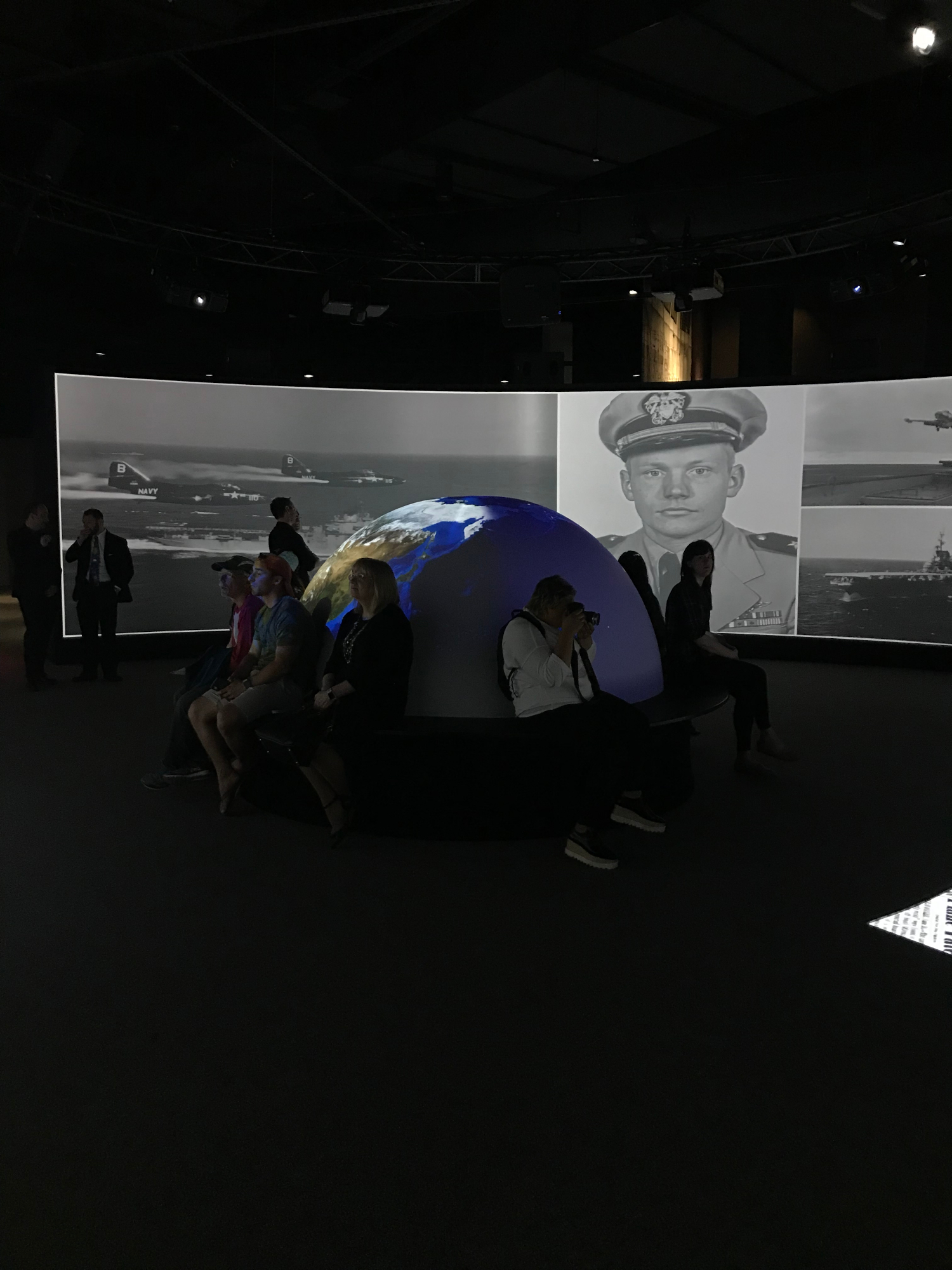
Much consideration was given to the layout of the various projection surfaces, particularly the central dome. “The dome sits on top of a circular plinth that has a kind of seat/flange going around it,” Calvert described. “Being on a plinth raises the dome up to be closer to eye level. In the design process, there was a lot of consideration given to the size of that dome. [We] needed the size to be big enough to be impressive…big enough to have the dome at eye level and really create that impact that we were after. But we didn’t want it to be too large from a footprint point of view, because we didn’t want it to feel too cramped in the space. We also didn’t want it to obscure the view across the gallery, because the curved panoramic screens provide the highest impact in the space. So, we didn’t want to obscure too much of that. [It] was a design challenge.”
Flying Fish also had to consider some practical concerns when designing the three approximately eight-foot-wide apertures between the panoramic screens, which serve as entrances to the Armstrong Gallery. “Part of the reason why [Flying Fish] had to have those apertures or entrances the width that they are is [for] practical reasons,” Calvert said. “Down in that gallery is the museum’s access to their loading dock. People have to go through this gallery when they’re bringing deliveries in from the loading dock to other galleries. So, we had to make sure that a pallet trolley could be pushed through this central space. It’s interesting—exhibition design—because there are all these challenges that you have to consider.”
The audio portion of the Neil Armstrong Experience consists of a surround-sound track that is synced up to the video content that plays on the panoramic screens, as well as a voice-over narration track that emanates from the central truss ring.
“There are two [QSC K10.2] speakers mounted on the top each curved wall, and then a central [QSC KS112] subwoofer mounted on the top of each curved wall, and they deliver the surround-sound track from the show. The speakers on the walls are designed to have very even coverage and emit an immersive surround sound,” Calvert described. “Mounted on the truss in the center of the space, there are three smaller QSC K8s. They are pointed down toward the central dome, and they deliver the narrative. The reason for their direction and location is that CMC wanted the narrative to appear as though it was coming from that central dome. So, you’ve got surround sound washing the entire space, and then you’ve got the central narrative that appears to be coming from the center of the space.”
Calvert added, “There are a number of quite amazing audio effects in the show. An example that comes to mind is, there’s an early section where they’re talking about how Neil Armstrong went to an air show as a boy and got his inspiration to become a pilot. In a certain scene about the air show, there’s an aeroplane that flies around the space, so it flies from the start of one curved screen and goes 360 degrees around the space. The surround sound really comes into its own in scenes like that, where the audio follows the plane going around the space.”
The media-playback system is designed for redundancy in case of a failure of one of the WATCHOUT servers. “[The playback system] basically consists of one WATCHOUT production server, and then two six-output and two four-output display servers,” Calvert described. “Only three of the display servers are required to run the show, and then we have one six-output server as a spare. So, if anything [were] to happen, it’s a very quick and easy process to fire up a show again with minimal downtime and have that backup machine working while the other machine can be either repaired or replaced.”
The Armstrong Gallery also features a robust remote-management and monitoring system. This allows Show Sage in Chicago, as well as the Australia-based Flying Fish, Round Table Studio and Chronica Creative, to modify the program content and troubleshoot the system should the need arise. “We ensured that the whole system is fully accessible and monitorable and controllable remotely,” Calvert explained. “So, we can log in from Australia, power up the show and restart the rack.” He continued, “We’ve got some PTZ cameras in the space that can fully zoom in and check the show and see if anything’s out of sync or having a problem. We can swap out content remotely, as well. So, there’s a level of remote support that we are capable of. But, should there be a need to actually get somebody on the ground in the space quickly, then Show Sage, being just up the road, can make that happen.”
All told, CMC is extremely satisfied with the Armstrong Gallery and the quality of work done by the project’s various collaborators. “The creative individuals brought in to accomplish this project worked with a challenging gallery space in innovative, often ingenious ways,” Lima said. “There was scope overlap in all of their responsibilities, as well as in the responsibilities of Chronica. The collage of footage and audio marshaled across floor and wall-based screens, the symphony of audio dispersed across a network of sound components and the interface of projectors with built walls within our historic architecture all required significant coordination between our [collaborators]. We may not have gotten the same unique presentation without their collaborative involvement in this linchpin experience, facilitated in large part by Flying Fish.”
And, according to Lima, feedback from museum patrons has been overwhelmingly positive. “We gauge responses via our floor staff, through a combination of techniques including timing and tracking data, through our social-media pages and through focus groups,” she shared. “One of the chief ways visitors describe the gallery is ‘beautiful.’ Another adjective is ‘awesome.’ We think these two adjectives, while terse, express a lot about the dramatic, dark, evocative lighting and images within the gallery, [as well as] the impact of the powerful theater experience we’ve created.”
When asked what she hopes visitors will take away from the exhibit, Lima summed up the raison d’être for the entire project, saying, “We hope that museumgoers leave feeling a sense of discovery and connection to the moon landing achievement and inspired that they, too, can contribute to humans’ understanding of the universe.”
EQUIPMENT
Production, Media-Playback and Show-Control System
1 Focusrite Scarlett 18i20 USB audio interface
2 Lightware 12V 160cm power cables (10 packs)
4 Lightware 1RU rackmount shelves
14 Lightware HDMI-TPS-TX95 HDBaseT transmitter
1 Lightware rackmount power supply (400W, 20x12V output)
1 Middle Atlantic UPS-S2200R Select Series UPS backup power (2RU, 2200VA)
1 Middle Atlantic 2RU locking drawer
1 MOTU UltraLite-mk4 USB audio interface
1 MT Cases 30RU shock rack
1 Netgear XS508M 8-port gigabit Ethernet unmanaged switch
2 Show Sage Show*Server XHD R6 six-output display server with WATCHOUT
2 Show Sage Show*Server XHD R4 four-output display server with WATCHOUT
1 Show Sage Show*Station PRO-Rack production workstation with WATCHOUT
1 StarTech RACKCOND17HD 1RU 17″ HD 1080p dual rail rackmount LCD console w/fingerprint reader and front USB hub
1 Tripp Lite rackmount 12-outlet power strip
1 TP-Link unmanaged rackmount network switch (24 port)
Video
7 Epson ELPLU03 short-throw lenses
6 Epson ELPLX01 ultra-short-throw lenses
13 Epson Pro L1405UNL WUXGA 3LCD laser projectors w/4K enhancement
Audio
6 QSC K10.2 2,000W 10″ powered speakers
3 QSC K8.2 2,000W 8″ powered speakers
3 QSC KS112 2,000W 12″ powered subs
List is edited from information supplied by Round Table Studio.
